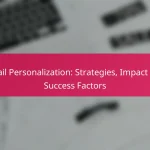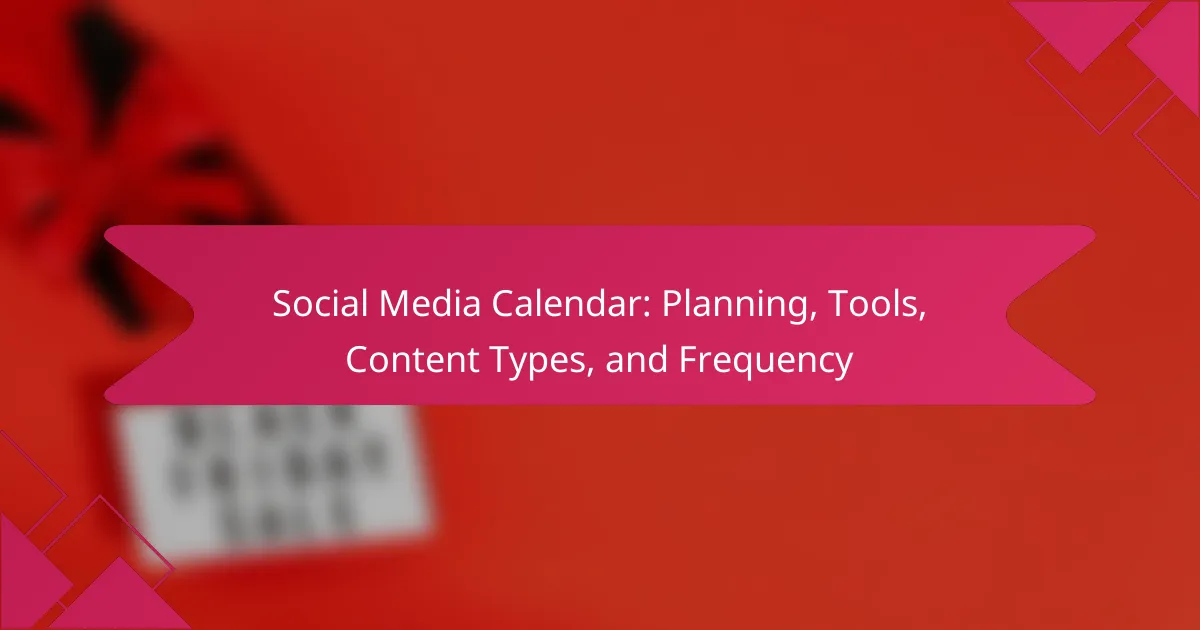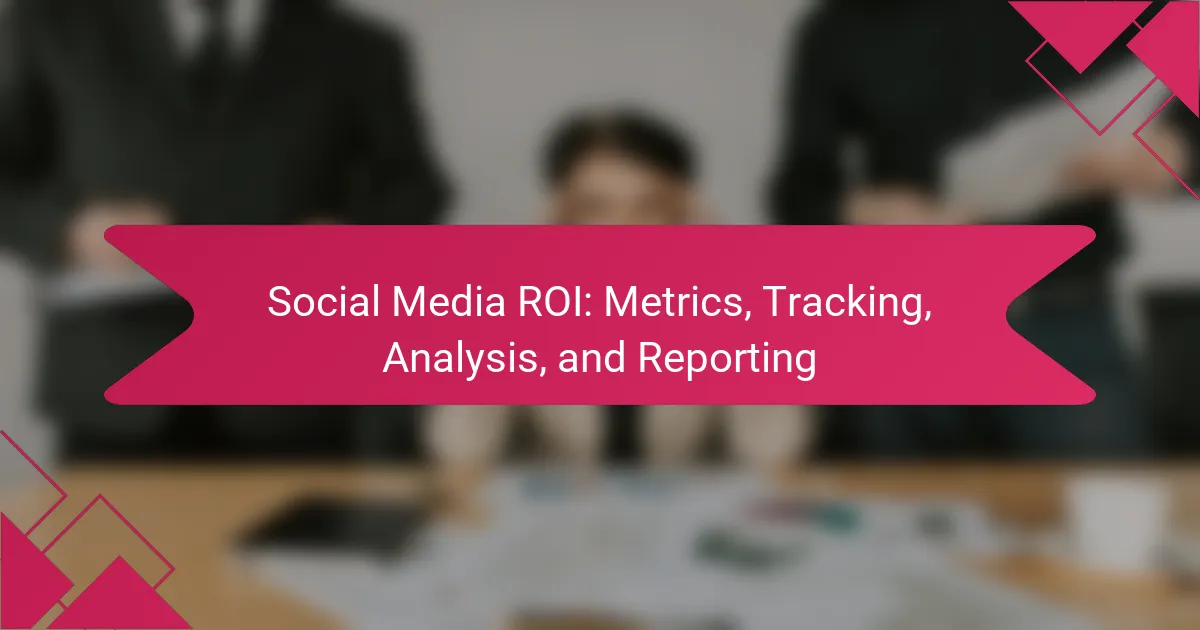A social media calendar is essential for organizing your content strategy, scheduling posts, and aligning with marketing goals, ensuring consistent audience engagement. By utilizing effective tools, you can streamline the planning process and enhance collaboration, while incorporating diverse content types to effectively promote your brand and engage your audience.

How to create a social media calendar in Canada?
Creating a social media calendar in Canada involves outlining your content strategy, scheduling posts, and aligning them with your marketing goals. This structured approach helps ensure consistent engagement with your audience while maximizing the effectiveness of your social media efforts.
Define your goals
Start by identifying what you want to achieve with your social media presence. Common goals include increasing brand awareness, driving website traffic, or boosting sales. Clearly defined objectives will guide your content creation and posting strategy.
Consider using the SMART criteria—Specific, Measurable, Achievable, Relevant, Time-bound—to refine your goals. For example, aim to increase your follower count by a certain percentage within a set timeframe.
Choose your platforms
Select the social media platforms that best align with your target audience and business objectives. Popular options in Canada include Facebook, Instagram, Twitter, and LinkedIn, each catering to different demographics and content types.
Evaluate where your audience spends their time and tailor your presence accordingly. For instance, if your target audience is primarily professionals, LinkedIn may be more effective than Instagram.
Determine content themes
Establishing content themes helps maintain consistency and relevance in your posts. Common themes include educational content, promotional offers, industry news, and user-generated content. Choose themes that resonate with your audience and support your goals.
For example, if your goal is to educate, consider a theme focused on tips and how-tos related to your industry. This approach not only engages your audience but also positions your brand as an authority.
Set a posting frequency
Decide how often you will post on each platform. A consistent posting schedule keeps your audience engaged and informed. For many businesses, posting 3-5 times per week on platforms like Facebook and Instagram is effective.
Be mindful of your resources; quality should always take precedence over quantity. Regularly assess engagement metrics to adjust your frequency as needed, ensuring you’re meeting audience expectations without overwhelming them.
Use a template or tool
Utilizing a social media calendar template or scheduling tool can streamline your planning process. Tools like Hootsuite, Buffer, or Trello allow you to organize content visually and schedule posts in advance, saving time and reducing stress.
Choose a tool that fits your workflow and budget. Many offer free versions with basic features, which can be a great starting point for small businesses or those new to social media management.
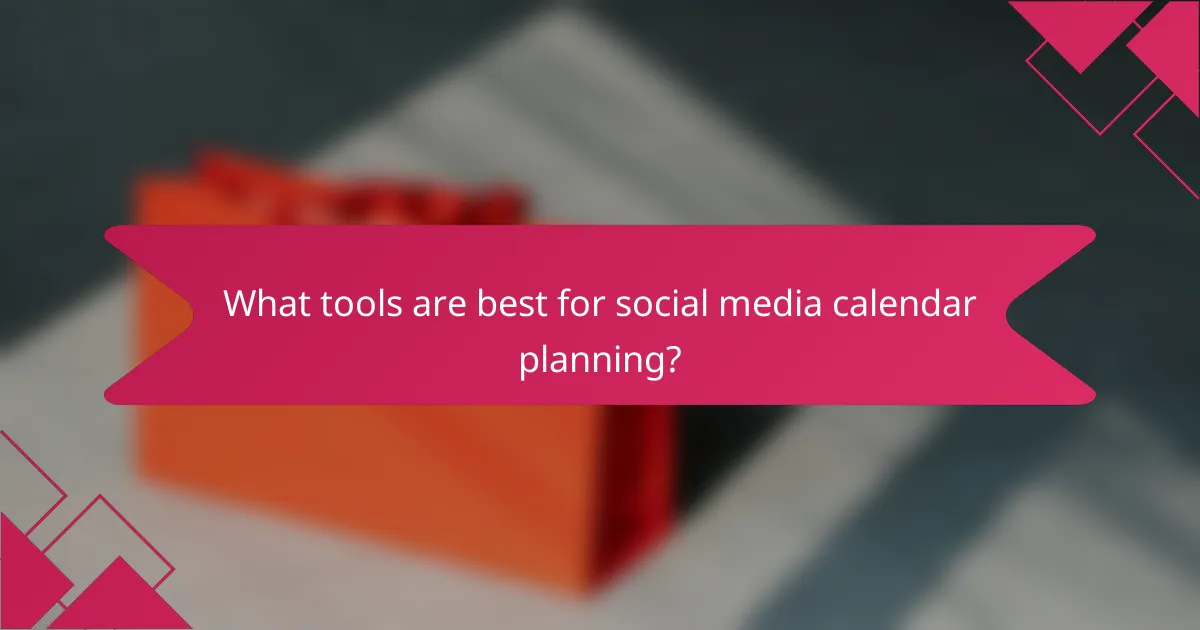
What tools are best for social media calendar planning?
Effective social media calendar planning relies on tools that streamline scheduling, content organization, and collaboration. The best tools offer user-friendly interfaces, integration capabilities, and features tailored to your specific social media needs.
Hootsuite
Hootsuite is a comprehensive social media management tool that allows users to schedule posts across multiple platforms from a single dashboard. It offers analytics, monitoring, and team collaboration features, making it suitable for businesses of all sizes.
With Hootsuite, you can create a content calendar that visualizes your posting schedule, ensuring consistent engagement. The platform supports various content types, including images, videos, and links, and provides insights on optimal posting times based on audience activity.
Buffer
Buffer is known for its simplicity and effectiveness in scheduling posts. It allows users to queue content for various social media platforms, making it easy to maintain a consistent posting frequency without overwhelming your audience.
One of Buffer’s standout features is its analytics, which help you track engagement and refine your content strategy. The tool also offers a browser extension for quick sharing of articles and images, enhancing your content curation process.
CoSchedule
CoSchedule is designed for marketers who want to integrate their social media efforts with broader marketing campaigns. It features a robust editorial calendar that aligns social media posts with blog content and other marketing activities.
This tool allows for advanced scheduling options, including recurring posts and social media automation. CoSchedule’s analytics provide insights into the performance of both social media and blog content, helping you optimize your overall strategy.
Trello
Trello is a flexible project management tool that can be adapted for social media calendar planning. By using boards, lists, and cards, teams can visually organize content ideas, deadlines, and responsibilities.
While Trello lacks built-in scheduling features, it can be integrated with other tools like Buffer or Hootsuite for seamless posting. This adaptability makes Trello a great choice for teams that prioritize collaboration and brainstorming in their content planning process.
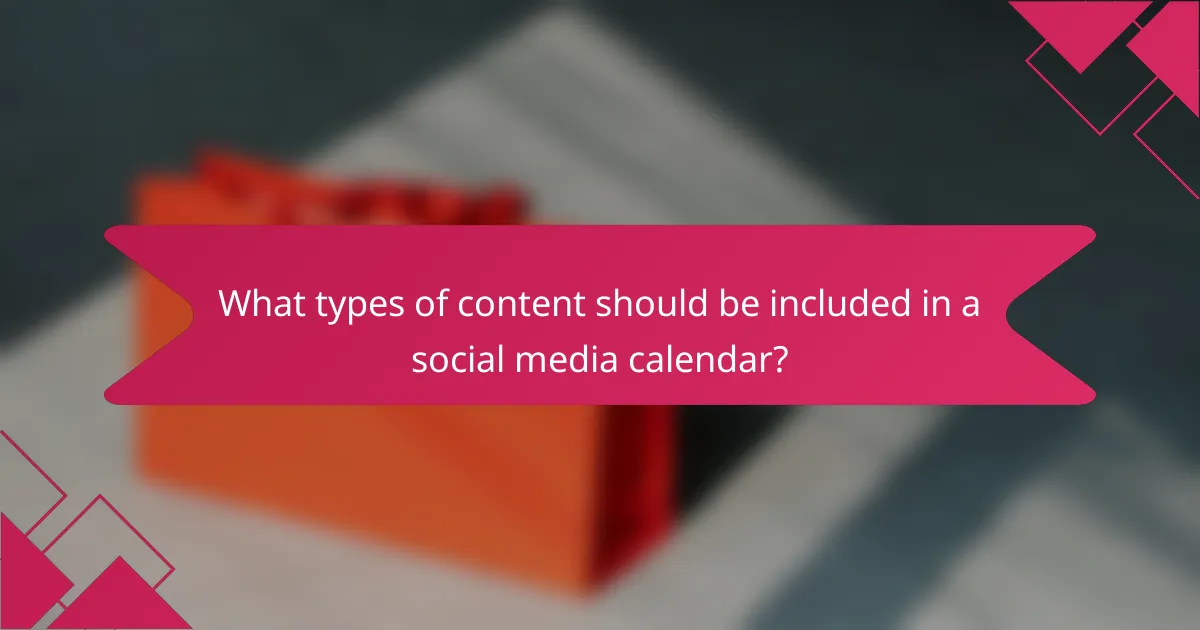
What types of content should be included in a social media calendar?
A social media calendar should include a variety of content types to engage your audience and promote your brand effectively. Key content types include promotional posts, engaging questions, educational content, and user-generated content, each serving a distinct purpose in your overall strategy.
Promotional posts
Promotional posts are designed to showcase your products or services and drive sales. These can include special offers, discounts, or announcements about new launches. Aim for a balanced approach, integrating promotional content with other types to avoid overwhelming your audience.
When planning promotional posts, consider seasonal trends or events relevant to your audience. For example, a retail brand might promote holiday sales or back-to-school specials. Use clear calls to action to encourage engagement and conversions.
Engaging questions
Engaging questions are a powerful way to spark conversation and interaction with your followers. These can be open-ended inquiries or polls that invite opinions and experiences. This type of content fosters community and can provide valuable insights into your audience’s preferences.
To maximize engagement, ask questions that are relevant to your brand or industry. For instance, a travel agency might ask, “What’s your dream vacation destination?” This encourages followers to share their thoughts and can increase visibility through comments and shares.
Educational content
Educational content aims to inform and provide value to your audience. This can include how-to guides, tips, infographics, or industry insights. By sharing knowledge, you position your brand as an authority and build trust with your followers.
Consider creating a series of educational posts that address common questions or challenges faced by your audience. For example, a fitness brand might share workout tips or nutrition advice. Use visuals and concise language to make the content easily digestible.
User-generated content
User-generated content (UGC) showcases contributions from your audience, such as photos, reviews, or testimonials. This type of content not only builds community but also acts as social proof, encouraging others to engage with your brand.
To encourage UGC, create campaigns that invite followers to share their experiences with your products. For instance, a cosmetics brand might run a contest for the best makeup look using their products. Highlighting UGC on your social media channels can enhance authenticity and strengthen customer loyalty.
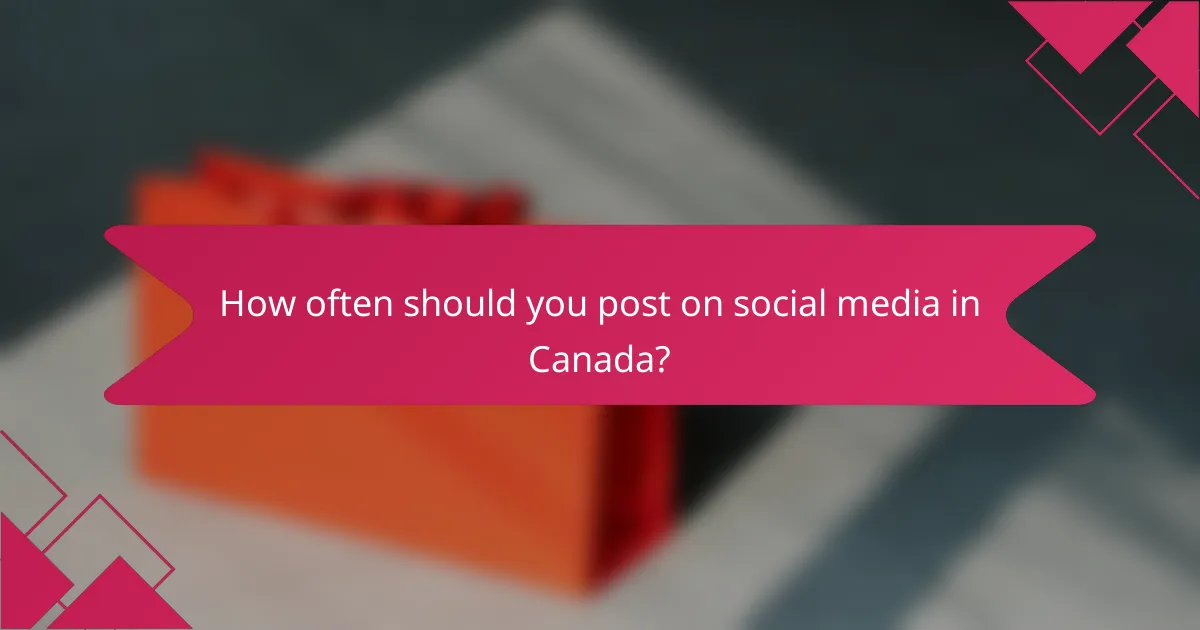
How often should you post on social media in Canada?
In Canada, the frequency of social media posts can vary based on platform and audience engagement. Generally, brands should aim for consistent posting to maintain visibility and interaction with their followers.
Daily posting recommendations
For most brands, posting once a day is a solid benchmark. However, some businesses may benefit from multiple posts, especially if they have diverse content to share. Avoid overwhelming your audience; quality should always take precedence over quantity.
Consider creating a content calendar to plan your posts in advance. This helps ensure a balanced mix of promotional, informative, and engaging content throughout the week.
Optimal times for engagement
The best times to post on social media in Canada typically fall during weekday afternoons, particularly between 1 PM and 3 PM. These hours align with when users are most active online, increasing the likelihood of engagement.
Experiment with different posting times and analyze your audience’s response. Tools like social media analytics can provide insights into when your specific followers are online, allowing for more tailored timing.
Platform-specific frequencies
Different social media platforms have varying optimal posting frequencies. For instance, on Instagram, posting 3-5 times a week is often effective, while Twitter may benefit from multiple posts daily due to its fast-paced nature.
Here’s a quick overview of recommended posting frequencies for popular platforms in Canada:
- Facebook: 3-5 times per week
- Instagram: 3-5 times per week
- Twitter: 1-3 times per day
- LinkedIn: 2-3 times per week
Adjust these frequencies based on your audience’s engagement levels and the type of content you are sharing. Regularly review your performance metrics to refine your strategy.
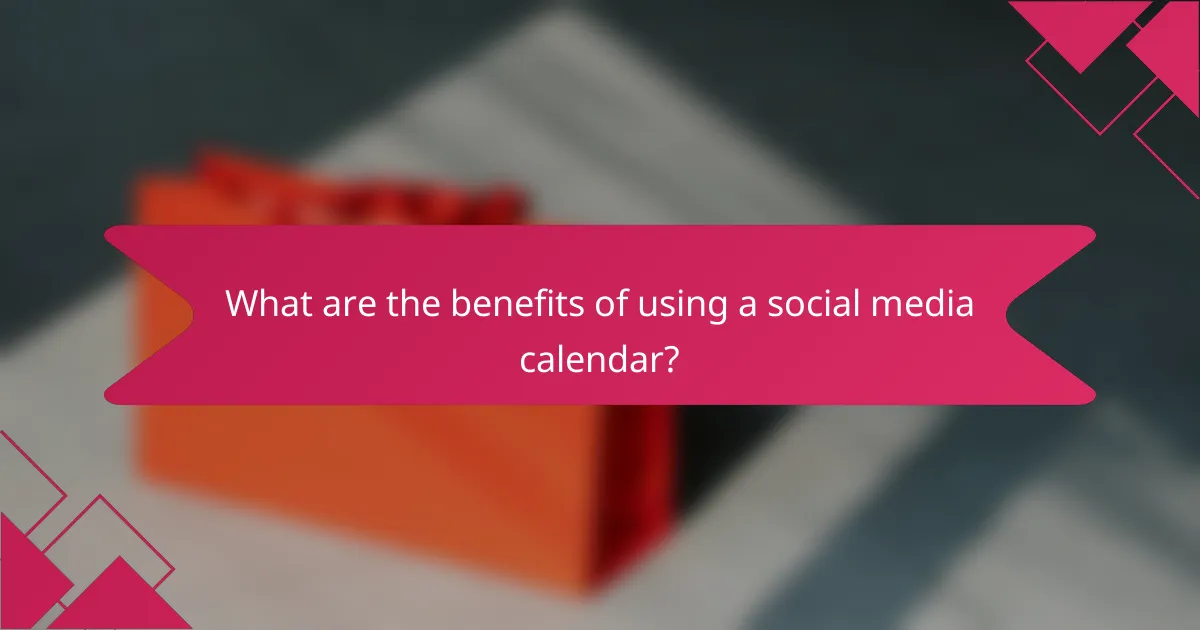
What are the benefits of using a social media calendar?
A social media calendar helps streamline content planning and posting, ensuring consistency and strategic alignment across platforms. By organizing posts in advance, teams can enhance engagement, maintain a steady flow of content, and better analyze performance metrics.
Improved Organization
A social media calendar provides a clear overview of upcoming posts, deadlines, and campaigns. This organization helps teams avoid last-minute scrambles and ensures that all content aligns with marketing goals. Using tools like Google Sheets or dedicated software can facilitate this organization.
Consistent Posting Schedule
Maintaining a consistent posting schedule is crucial for audience engagement. A calendar allows you to plan posts at optimal times based on audience activity, which can lead to higher interaction rates. Aim for posting frequency that matches your audience’s preferences, typically ranging from a few times a week to daily.
Content Variety
Using a calendar helps ensure a diverse mix of content types, such as promotional posts, educational articles, and user-generated content. This variety keeps your audience engaged and prevents your feed from becoming monotonous. Consider planning content themes for each week or month to maintain focus.
Performance Tracking
With a social media calendar, you can easily track the performance of your posts over time. By analyzing engagement metrics, you can identify which types of content resonate most with your audience. Regularly review this data to refine your strategy and improve future posts.