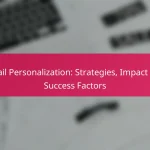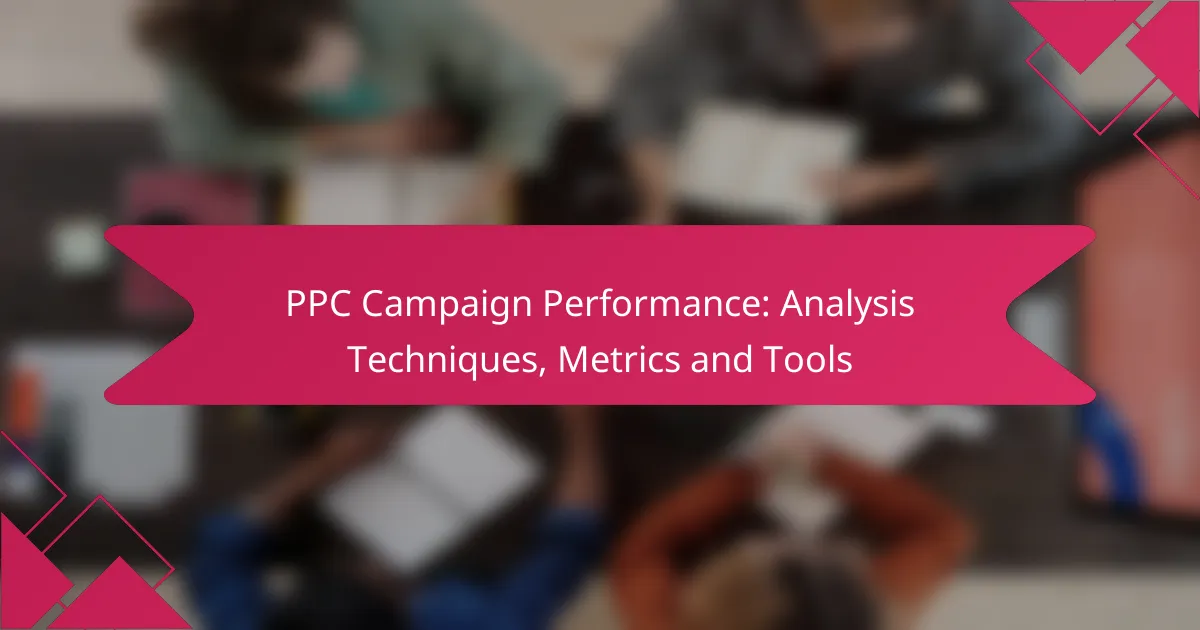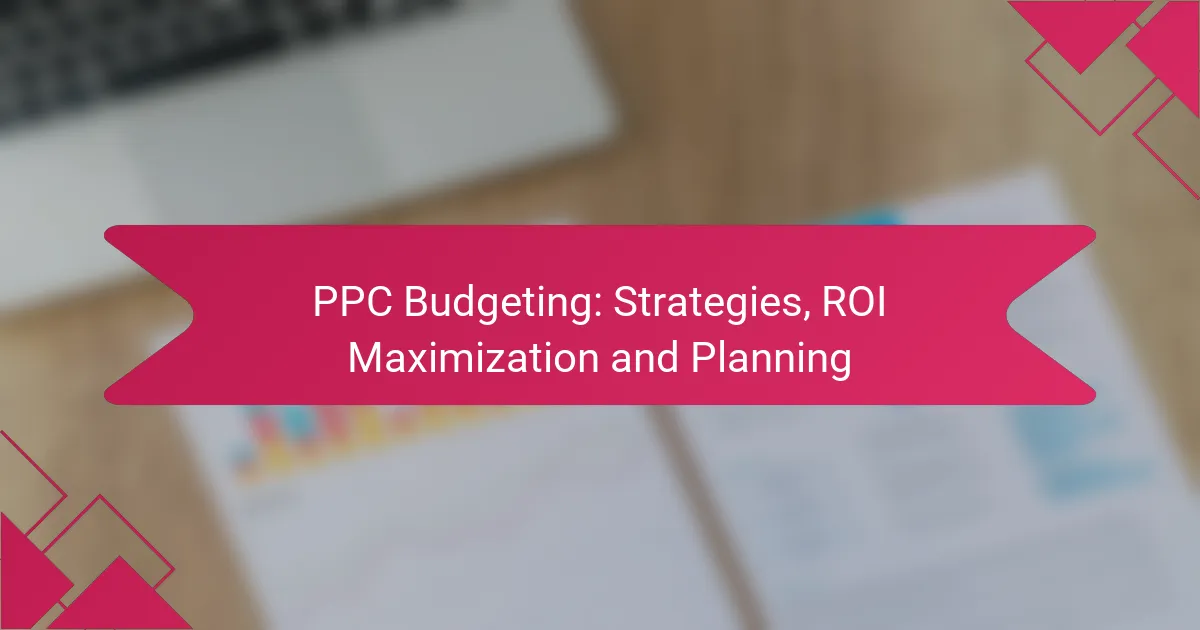Google Ads offers powerful tools for businesses looking to enhance their online presence through effective optimization strategies. By refining keyword selection, testing ad copy, and targeting local audiences, advertisers can significantly improve engagement and return on investment. Additionally, implementing sound budgeting practices ensures that advertising spend is aligned with business objectives, maximizing overall campaign effectiveness.
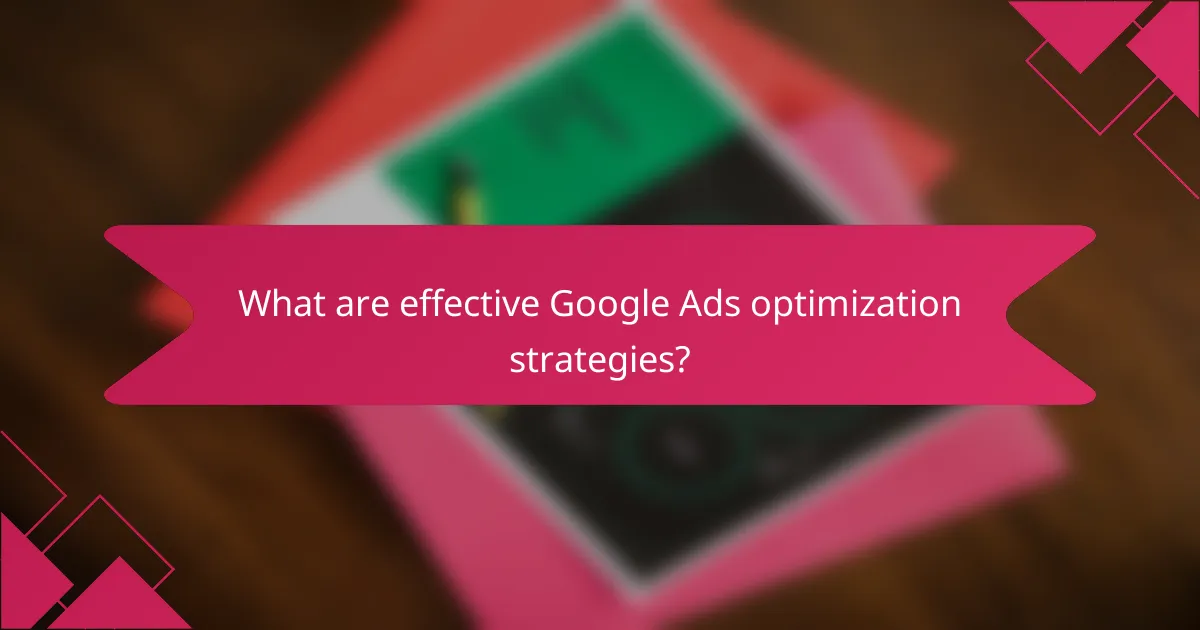
What are effective Google Ads optimization strategies?
Effective Google Ads optimization strategies focus on improving ad performance and maximizing return on investment. Key approaches include refining keyword selection, testing ad copy, optimizing landing pages, adjusting bids, and utilizing negative keywords.
Keyword research and selection
Keyword research and selection are crucial for targeting the right audience. Use tools like Google Keyword Planner to identify relevant keywords with good search volume and manageable competition. Aim for a mix of broad, phrase, and exact match keywords to capture various search intents.
Consider localizing your keywords to reflect regional variations. For example, if targeting a specific city, include the city name in your keywords to attract local customers effectively.
Ad copy testing
Ad copy testing involves creating multiple versions of your ads to determine which performs best. Use A/B testing to compare different headlines, descriptions, and calls to action. Monitor metrics such as click-through rates and conversion rates to identify winning combinations.
Keep your ad copy concise and relevant to the keywords. Highlight unique selling points and include a strong call to action to encourage clicks. Regularly refresh your ad copy to avoid ad fatigue among your audience.
Landing page optimization
Landing page optimization ensures that visitors have a seamless experience after clicking your ad. Focus on fast loading times, mobile responsiveness, and clear navigation. The landing page should align with the ad’s message to maintain user interest.
Incorporate elements like testimonials, clear calls to action, and easy-to-fill forms. A/B testing different landing page designs can help identify which layout converts better.
Bid adjustments
Bid adjustments allow you to modify your bids based on various factors, such as device, location, and time of day. For instance, if data shows higher conversions from mobile users, increase bids for mobile devices to maximize visibility.
Regularly review performance data to make informed bid adjustments. Consider setting a budget cap to control spending while optimizing for the best-performing segments.
Utilizing negative keywords
Utilizing negative keywords helps prevent your ads from showing for irrelevant searches, saving budget and improving click-through rates. Identify terms that are not converting and add them as negative keywords in your campaigns.
Regularly review search term reports to discover new negative keywords. This practice can significantly enhance the efficiency of your ad spend by focusing on high-intent searches.

How to target local audiences with Google Ads in Canada?
To effectively target local audiences with Google Ads in Canada, focus on utilizing location-specific settings, keywords, and ads that resonate with local consumers. This approach enhances relevance and increases engagement with your ads, ultimately driving better results.
Location targeting settings
Location targeting settings allow you to specify geographic areas where your ads will appear. In Canada, you can target by country, province, city, or even a radius around a specific address. This granularity helps ensure that your ads reach potential customers in the areas most relevant to your business.
When setting up location targeting, consider using the “Location Groups” feature to target specific places like airports or landmarks. This can be particularly useful for businesses that cater to tourists or visitors in those areas.
Using local keywords
Incorporating local keywords into your Google Ads campaigns is essential for reaching Canadian audiences effectively. Use terms that include city names, neighborhoods, or regional slang to make your ads more relatable. For example, instead of just “coffee shop,” use “Toronto coffee shop” to target local searches.
Utilize tools like Google Keyword Planner to identify popular local search terms. This can help you discover which keywords are driving traffic in your area and adjust your campaigns accordingly.
Creating location-specific ads
Creating location-specific ads involves tailoring your ad copy and visuals to reflect the local culture and preferences. Highlight local events, promotions, or community involvement to resonate with your audience. For instance, if you’re running a promotion for a local festival, mention it directly in your ad.
Consider using dynamic keyword insertion to automatically include location-specific terms in your ads. This technique can enhance relevance and improve click-through rates by making your ads feel more personalized to the viewer.
Leveraging Google My Business
Google My Business (GMB) is a powerful tool for local targeting in Google Ads. By creating and optimizing your GMB profile, you can improve your visibility in local search results and Google Maps. Ensure your business information is accurate, including your address, phone number, and hours of operation.
Encourage customers to leave reviews on your GMB profile, as positive feedback can enhance your credibility and attract more local customers. Additionally, regularly update your profile with posts about promotions or events to keep your audience engaged and informed.
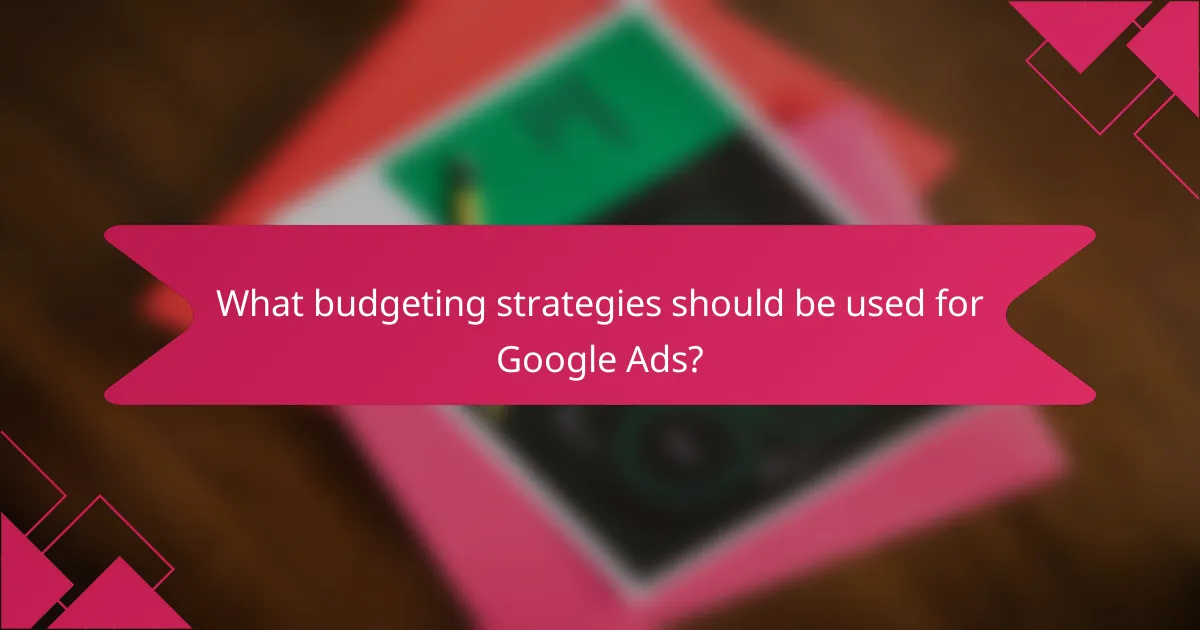
What budgeting strategies should be used for Google Ads?
Effective budgeting strategies for Google Ads involve setting clear daily budgets, selecting appropriate bid strategies, and continuously monitoring performance. These elements help ensure that your advertising spend aligns with your business goals while maximizing return on investment.
Daily budget allocation
Daily budget allocation refers to the amount you are willing to spend on Google Ads each day. It is crucial to set a realistic budget that reflects your overall marketing objectives and cash flow. A common approach is to start with a budget that allows for sufficient data collection, often in the range of $10 to $50 per day, depending on your industry and competition.
Consider using a flexible budget that can be adjusted based on performance. If certain campaigns are driving more conversions, you might want to allocate additional funds to those while reducing budgets for underperforming ads.
Bid strategies
Bid strategies determine how much you are willing to pay for clicks on your ads. Google Ads offers several options, including manual bidding, where you set your own bids, and automated bidding strategies, which optimize bids based on your goals. For example, Target CPA (Cost Per Acquisition) aims to get as many conversions as possible at a specified cost.
Choosing the right bid strategy depends on your campaign objectives. If you’re focused on brand awareness, a cost-per-thousand impressions (CPM) strategy may be more effective, while direct sales campaigns often benefit from a cost-per-click (CPC) approach.
Monitoring and adjusting budgets
Regularly monitoring and adjusting your budgets is essential for optimizing your Google Ads campaigns. Utilize Google Ads’ reporting tools to track key metrics such as click-through rates, conversion rates, and overall return on ad spend. This data will help you identify trends and make informed decisions about budget reallocations.
Set a schedule for reviewing your budgets, such as weekly or bi-weekly, to ensure you are responsive to changes in performance. Be cautious of overspending on underperforming campaigns; instead, focus on reallocating funds to the ads that yield the best results.
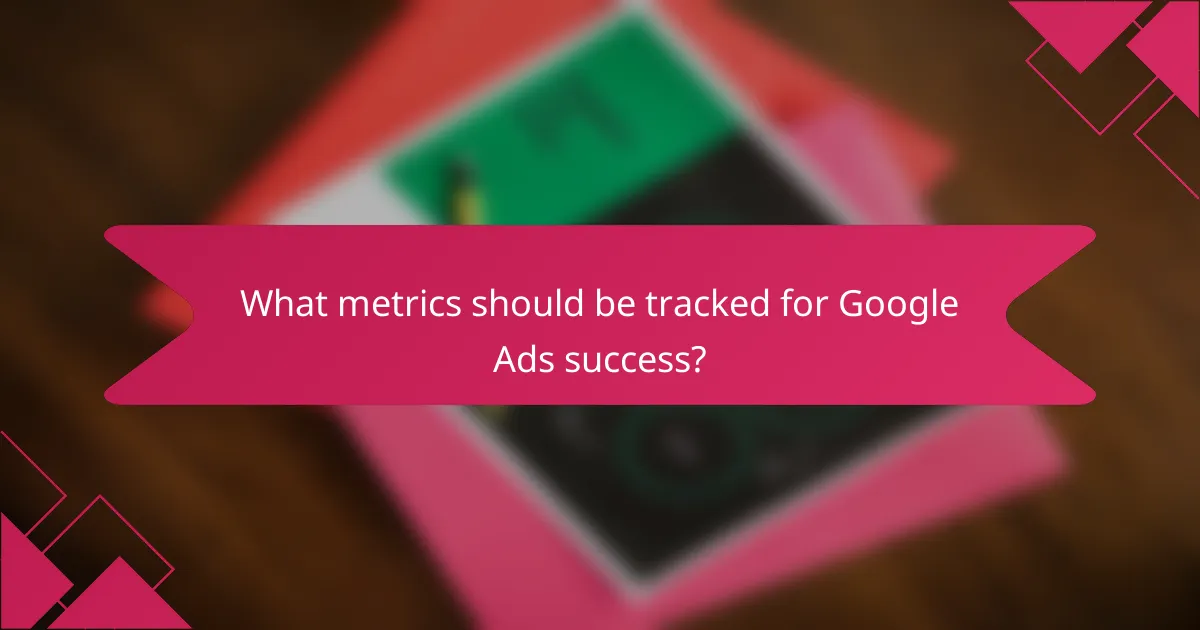
What metrics should be tracked for Google Ads success?
To gauge the success of Google Ads campaigns, focus on key metrics that reflect performance and profitability. The most critical metrics include click-through rate (CTR), conversion rate, and cost per acquisition (CPA), each providing insights into different aspects of your advertising efforts.
Click-through rate (CTR)
Click-through rate (CTR) measures the percentage of users who click on your ad after seeing it. A higher CTR indicates that your ad is relevant and engaging to your target audience. Aim for a CTR above 2% for most industries, but this can vary based on your sector and ad quality.
To improve CTR, consider using compelling ad copy, strong calls to action, and relevant keywords. Regularly test different ad formats and headlines to see what resonates best with your audience.
Conversion rate
The conversion rate tracks the percentage of users who complete a desired action after clicking your ad, such as making a purchase or signing up for a newsletter. A good conversion rate typically ranges from 2% to 5%, but this can vary widely based on the industry and the effectiveness of your landing page.
To enhance conversion rates, ensure your landing pages are optimized for user experience, load quickly, and clearly present the value proposition. A/B testing different landing page designs can help identify what works best.
Cost per acquisition (CPA)
Cost per acquisition (CPA) calculates the total cost of acquiring a customer through your ads. This metric is crucial for understanding the profitability of your campaigns. A lower CPA indicates a more efficient ad spend, with many businesses aiming for a CPA that is less than the average customer lifetime value.
To manage CPA effectively, monitor your ad spend closely and adjust bids based on performance. Consider using automated bidding strategies to optimize for conversions while keeping costs in check. Regularly review and refine your targeting to ensure you are reaching the most relevant audience.
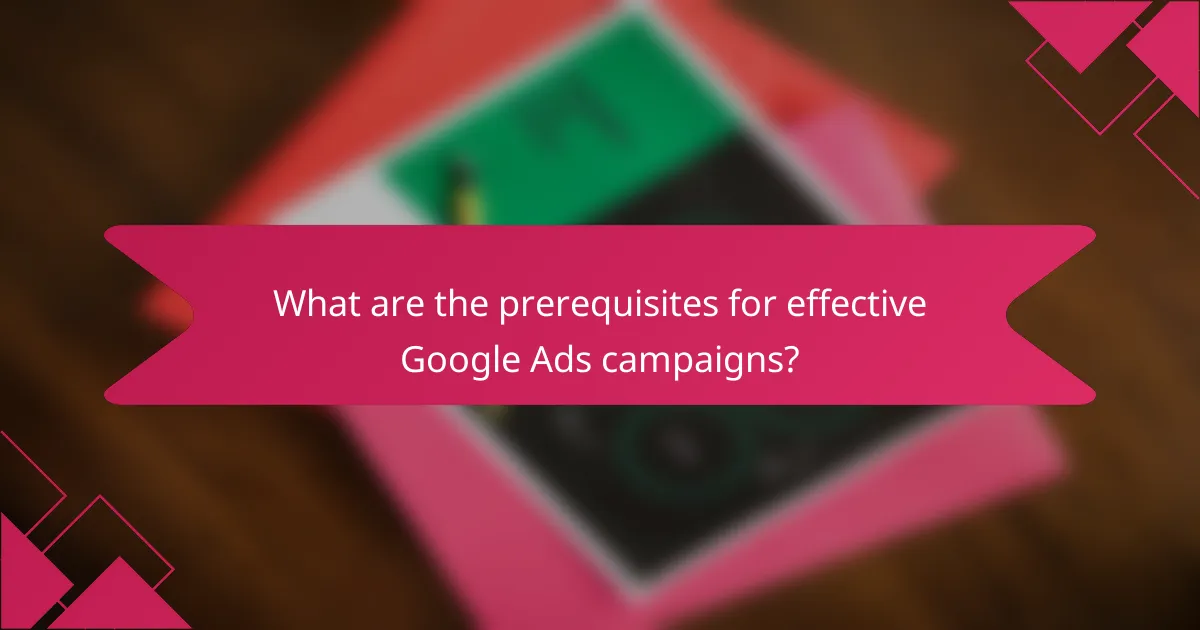
What are the prerequisites for effective Google Ads campaigns?
Effective Google Ads campaigns require a clear understanding of your target audience and well-defined campaign goals. These elements ensure that your ads reach the right people and achieve desired outcomes.
Understanding target audience
Identifying your target audience is crucial for tailoring your ads to meet their needs. Consider demographics such as age, gender, location, and interests to create a profile of your ideal customer.
Utilize tools like Google Analytics and customer surveys to gather insights about your audience’s behavior and preferences. This data can help you refine your ad messaging and targeting options, ensuring higher engagement and conversion rates.
Defining campaign goals
Clearly defined campaign goals guide your advertising strategy and help measure success. Common goals include increasing website traffic, generating leads, or boosting sales, each requiring different approaches and metrics for evaluation.
Set specific, measurable, achievable, relevant, and time-bound (SMART) objectives to keep your campaigns focused. For instance, aiming for a 20% increase in online sales over three months provides a clear target to work towards.
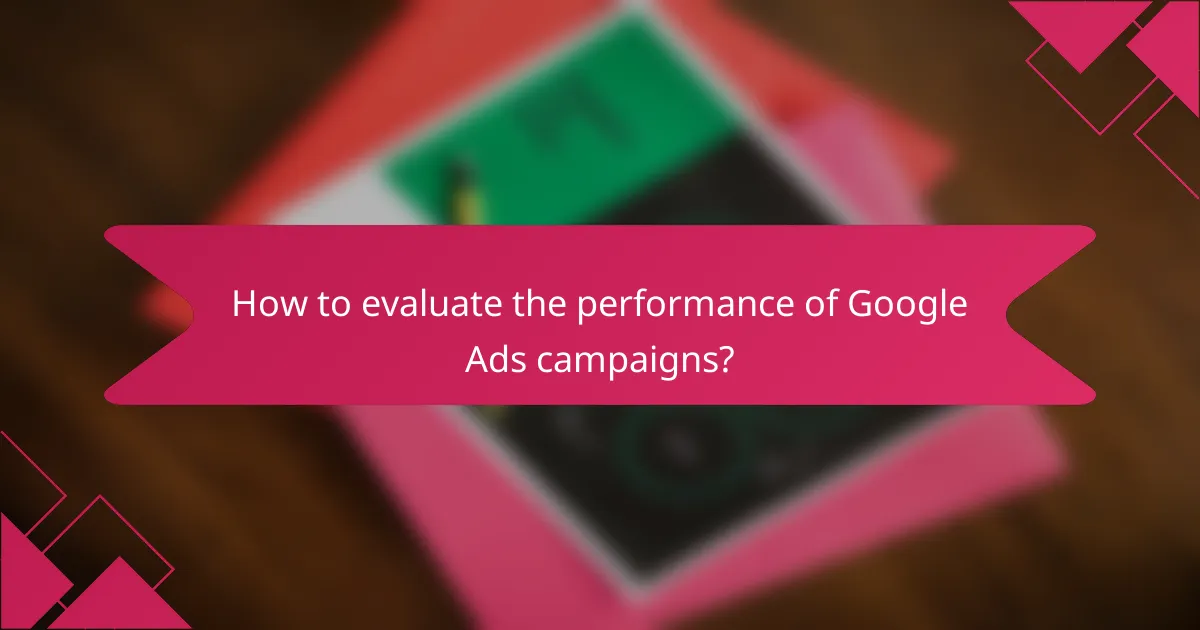
How to evaluate the performance of Google Ads campaigns?
Evaluating the performance of Google Ads campaigns involves analyzing key metrics to determine effectiveness and return on investment. Focus on metrics such as click-through rates, conversion rates, and cost per acquisition to gauge success and identify areas for improvement.
Using Google Ads reporting tools
Google Ads provides a variety of reporting tools that help advertisers track campaign performance. These tools include the Campaigns tab, which offers insights into clicks, impressions, and costs, and the Dimensions tab, which allows for deeper analysis based on time, geography, and device.
To effectively use these reporting tools, set up custom reports that align with your specific goals. For example, if your objective is to increase sales, focus on metrics like conversion rate and cost per conversion. Regularly review these reports to identify trends and make data-driven adjustments.
Common pitfalls include overlooking the importance of segmenting data. By breaking down performance by demographics or device type, you can uncover valuable insights that inform your strategy. Aim to review your reports weekly or bi-weekly to stay on top of performance changes and optimize your campaigns accordingly.