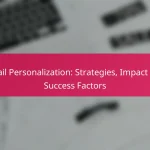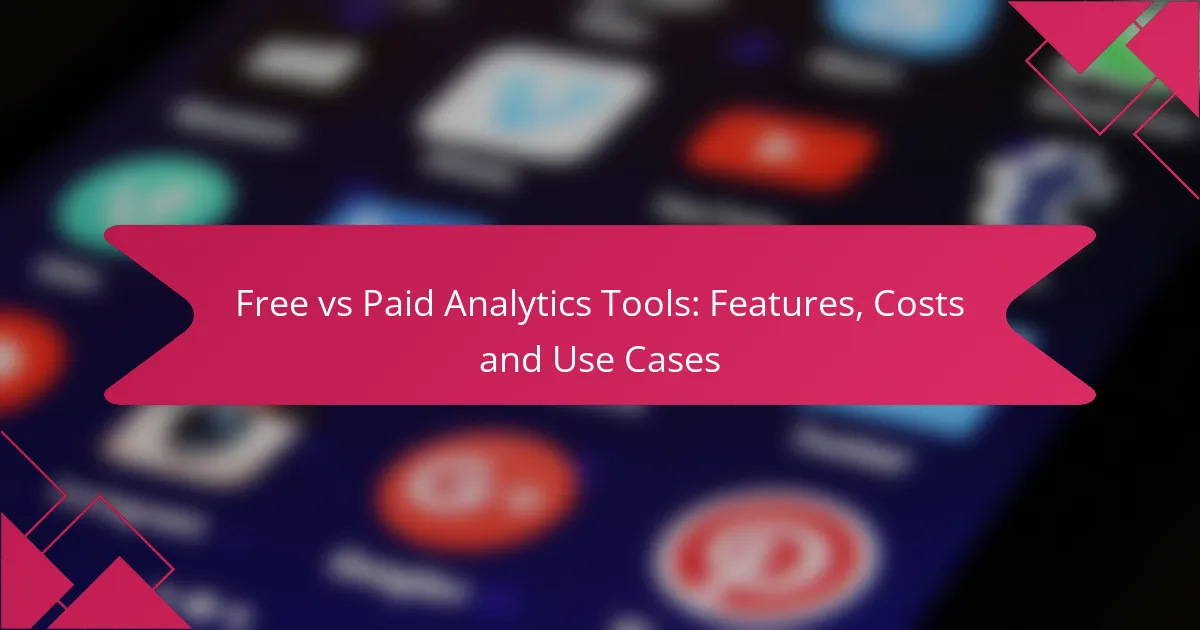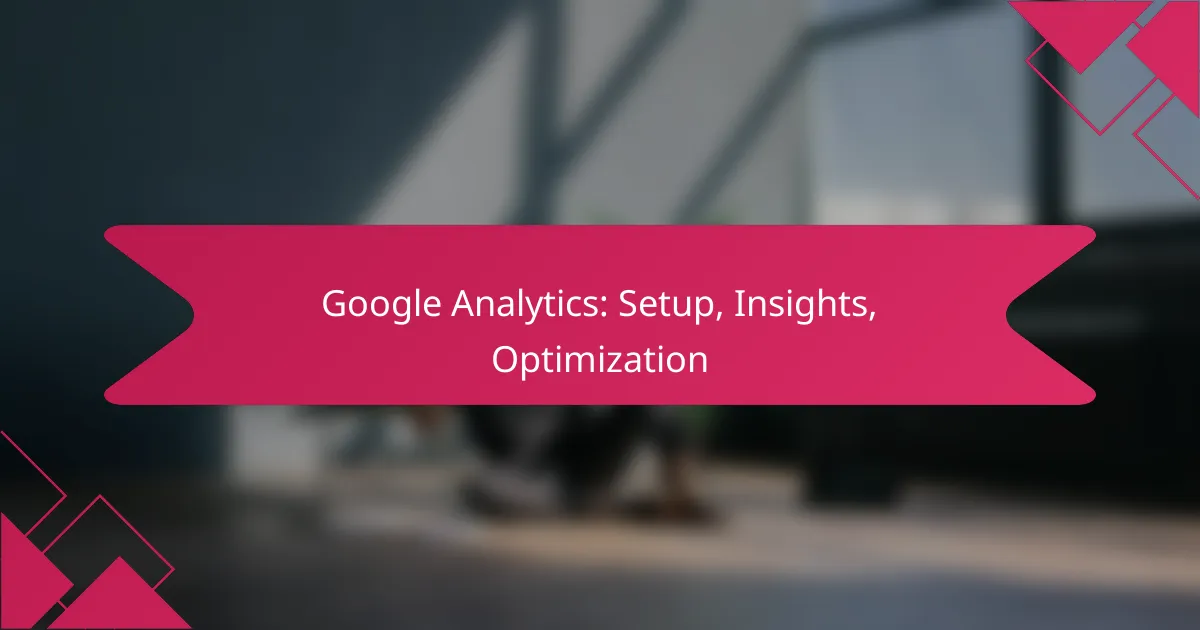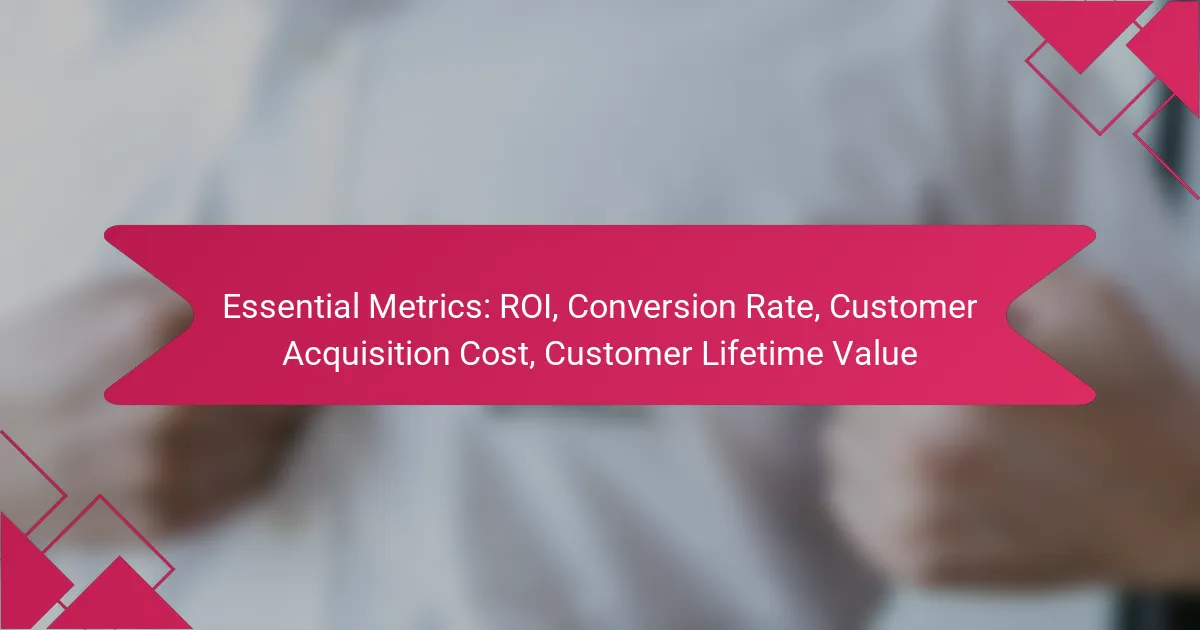When deciding between free and paid analytics tools, it’s essential to understand the key differences in features, costs, and use cases. Free tools provide basic functionalities suitable for small businesses or individuals, while paid options offer advanced capabilities and enhanced support for more complex data analysis. By evaluating the cost structures and feature sets, businesses can select the most appropriate analytics solution to meet their specific needs and budget.

What are the key features of free analytics tools?
Free analytics tools typically offer a range of basic features that allow users to track and analyze data without incurring costs. These tools are often suitable for small businesses or individuals who need essential insights without the complexity of paid solutions.
Basic reporting capabilities
Free analytics tools generally provide fundamental reporting features that allow users to view website traffic, user demographics, and engagement metrics. These reports often include visualizations like graphs and charts, making it easier to interpret data at a glance.
However, the depth of analysis may be limited compared to paid options. Users might find basic metrics sufficient for initial insights but may need to upgrade for more advanced reporting and customization.
User-friendly interfaces
Many free analytics tools prioritize user-friendly interfaces, making them accessible even to those with limited technical expertise. Intuitive dashboards and straightforward navigation help users quickly find the information they need.
While ease of use is a significant advantage, some tools may sacrifice advanced features for simplicity. Users should balance their need for usability with the complexity of data analysis they require.
Limited data storage
Free analytics tools often come with restrictions on data storage, which can limit the amount of historical data users can access. For instance, some tools may only retain data for a few months, making long-term trend analysis challenging.
Users should assess their data retention needs before committing to a free tool. If long-term data tracking is essential, consider tools that offer paid plans with expanded storage options.
Integration with social media
Many free analytics tools offer basic integration with social media platforms, allowing users to track engagement metrics from channels like Facebook, Twitter, and Instagram. This feature helps businesses understand how their social media efforts impact overall performance.
However, the level of integration may vary, with some tools offering limited social media insights. Users should ensure that the tool they choose aligns with their social media strategy and provides the necessary data for effective analysis.
Community support
Free analytics tools often benefit from community support, including forums, user groups, and online resources. This can be a valuable asset for users seeking help or tips on maximizing the tool’s capabilities.
While community support can be helpful, it may not match the dedicated customer service offered by paid tools. Users should be prepared to rely on community resources for troubleshooting and best practices.
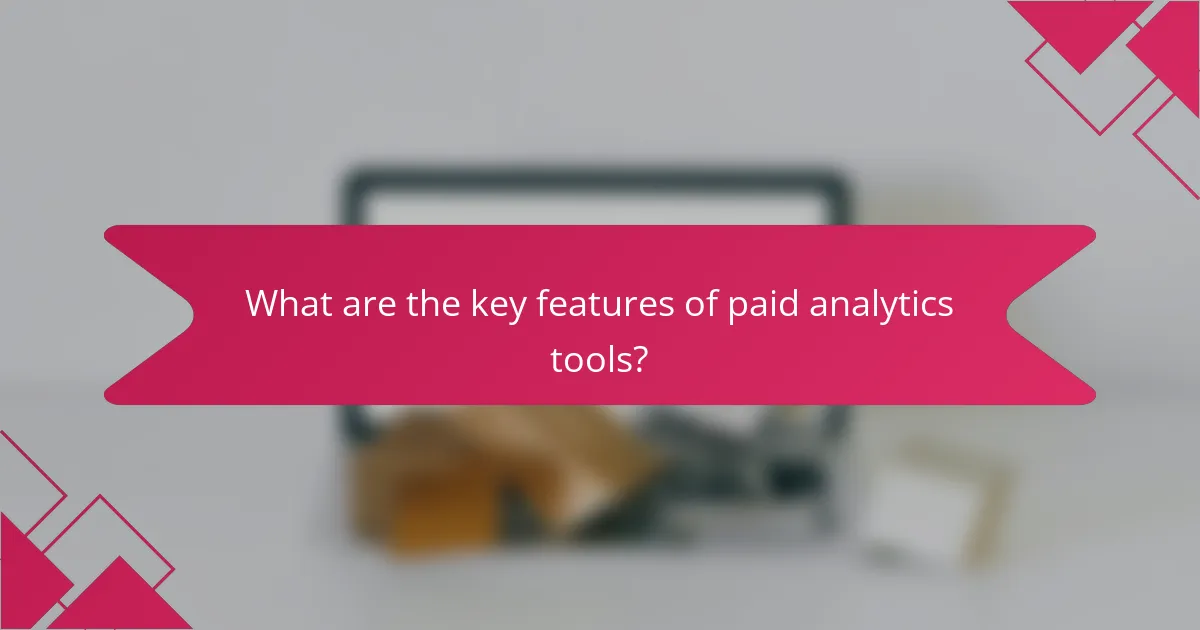
What are the key features of paid analytics tools?
Paid analytics tools typically offer advanced features that enhance data analysis, reporting, and user experience. These tools provide businesses with deeper insights, customization options, and better support compared to free alternatives.
Advanced reporting and insights
Paid analytics tools often include sophisticated reporting capabilities that allow users to generate detailed reports tailored to specific metrics and KPIs. These reports can provide insights into customer behavior, sales trends, and marketing effectiveness, enabling data-driven decision-making.
For example, tools may offer predictive analytics features that forecast future trends based on historical data, helping businesses to strategize effectively. Users should look for tools that allow for easy sharing and collaboration on reports across teams.
Customizable dashboards
Customizable dashboards are a hallmark of paid analytics tools, allowing users to design their interface according to their specific needs. This feature enables businesses to prioritize the data that matters most to them, presenting it in a visually appealing and easily digestible format.
Users can often drag and drop widgets, select preferred metrics, and adjust layouts to create a personalized experience. This flexibility helps teams focus on relevant insights without unnecessary clutter.
Enhanced data security
Paid analytics tools generally offer enhanced data security features that are crucial for protecting sensitive information. These may include encryption, secure user authentication, and compliance with data protection regulations such as GDPR or CCPA.
Investing in a paid tool can provide peace of mind, knowing that robust security measures are in place to safeguard data against breaches or unauthorized access. Businesses should assess the security certifications and protocols of any tool they consider.
Priority customer support
With paid analytics tools, users typically receive priority customer support, which can be invaluable for troubleshooting and optimizing tool usage. This support often includes dedicated account managers, faster response times, and access to extensive resources.
Having reliable support can significantly reduce downtime and enhance user experience, especially during critical analysis periods. Businesses should consider the availability of support channels, such as live chat or phone support, when choosing a tool.
Integration with multiple platforms
Paid analytics tools usually offer seamless integration with various platforms, including CRM systems, marketing automation tools, and e-commerce platforms. This capability allows for a more comprehensive view of data across different business functions.
Integrating analytics tools with existing software can streamline workflows and enhance data accuracy. Businesses should evaluate the compatibility of potential tools with their current systems to ensure smooth data flow and reporting efficiency.

How do costs compare between free and paid analytics tools?
Free analytics tools typically have no monetary cost but may limit features or data access, while paid analytics tools often offer comprehensive features at a subscription or one-time purchase price. Understanding these cost structures helps businesses choose the right tool based on their needs and budget.
No cost for free tools
Free analytics tools are available at no cost, making them attractive for startups and small businesses. However, these tools may come with limitations such as reduced data storage, fewer features, or restricted customer support.
Examples of popular free analytics tools include Google Analytics and Matomo. While they provide essential insights, users should evaluate whether the limitations will hinder their data analysis needs.
Subscription models for paid tools
Paid analytics tools often operate on a subscription model, charging users monthly or annually. Prices can range from low tens of USD per month for basic plans to several hundred USD for advanced features and larger data capacities.
Subscription models typically offer tiered pricing, allowing businesses to select a plan that fits their scale and requirements. This flexibility can be beneficial as companies grow and their analytics needs evolve.
One-time purchase options
Some analytics tools are available for a one-time purchase, which can be cost-effective for businesses that prefer not to commit to ongoing fees. These tools may require upfront investment but can save money in the long run.
Examples include desktop software like Piwik PRO, which allows users to pay once for perpetual access. However, consider potential costs for updates and support, which may not be included in the initial purchase.
Hidden costs in paid tools
While paid analytics tools often advertise clear pricing, hidden costs can arise. These may include fees for additional features, data storage, or premium support services that are not included in the base subscription.
It’s essential to read the fine print before committing to a paid tool. Look for potential costs associated with scaling up your usage, such as overage fees or charges for exceeding data limits, to avoid unexpected expenses.

What are common use cases for free analytics tools in Canada?
Free analytics tools are often utilized in Canada for basic tracking and reporting needs, particularly by small businesses and startups. These tools help users understand website traffic, user behavior, and engagement metrics without incurring costs, making them ideal for budget-conscious organizations.
Small business website tracking
Small businesses in Canada frequently use free analytics tools to monitor their website performance and visitor interactions. These tools can provide insights into traffic sources, page views, and user demographics, which are essential for tailoring marketing strategies.
When selecting a free analytics tool, consider ease of use and integration with existing platforms. Popular options like Google Analytics offer straightforward setup and comprehensive reporting features, which can be beneficial for small business owners who may not have extensive technical expertise.
It’s important to regularly review the data collected to make informed decisions. Focus on key metrics such as bounce rate and average session duration to identify areas for improvement. Avoid common pitfalls like neglecting to set up goals or conversion tracking, as these can limit the effectiveness of your analysis.