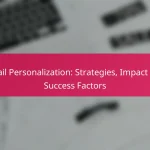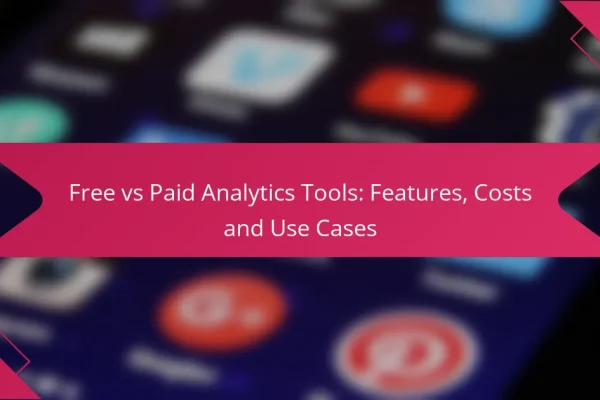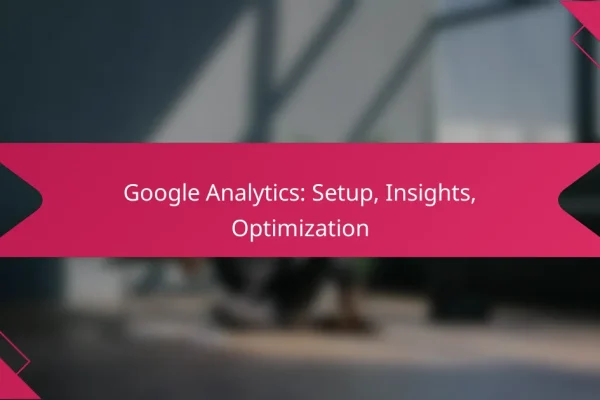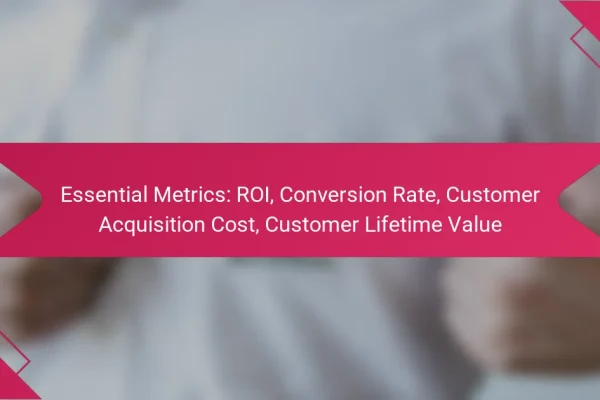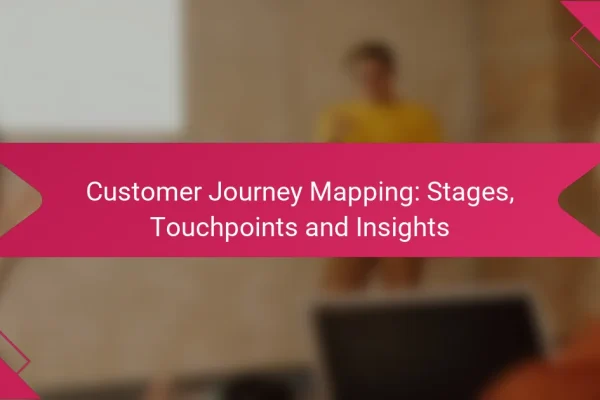What are the best analytics tools for data-driven decisions in Canada?
The best analytics tools for data-driven decisions in Canada include Google Analytics, Tableau, Microsoft Power BI, Adobe Analytics, and Looker. These platforms provide essential insights into user behavior, data visualization, and reporting capabilities that help businesses make informed choices.
Google Analytics
Google Analytics is a widely used web analytics service that tracks and reports website traffic. It offers features like audience segmentation, conversion tracking, and real-time data, which are crucial for understanding user engagement and optimizing marketing strategies.
To get started, set up goals to measure conversions and use UTM parameters for tracking campaign performance. Be aware of privacy regulations in Canada, such as PIPEDA, which may affect how you collect and store user data.
Tableau
Tableau is a powerful data visualization tool that allows users to create interactive and shareable dashboards. It connects to various data sources, enabling businesses to visualize trends and patterns effectively.
When using Tableau, focus on creating clear visualizations that tell a story with your data. Consider utilizing its drag-and-drop interface to simplify the process of building reports and dashboards.
Microsoft Power BI
Microsoft Power BI is a business analytics tool that provides interactive visualizations and business intelligence capabilities. It integrates seamlessly with other Microsoft products, making it a convenient choice for organizations already using the Microsoft ecosystem.
Utilize Power BI’s data modeling features to create complex reports and dashboards. Regularly update your datasets to ensure that your insights reflect the most current information available.
Adobe Analytics
Adobe Analytics is a robust analytics solution that offers deep insights into customer behavior and engagement across multiple channels. It is particularly useful for enterprises looking to analyze large datasets and derive actionable insights.
Leverage Adobe’s segmentation capabilities to target specific user groups and personalize marketing efforts. Keep in mind that Adobe Analytics may require a steeper learning curve compared to other tools, so invest time in training your team.
Looker
Looker is a data exploration and business intelligence platform that helps teams analyze and visualize data in real-time. It is designed for collaboration, allowing users to share insights and dashboards easily.
To maximize Looker’s potential, focus on building a strong data model that reflects your business needs. Encourage team members to engage with the platform regularly to foster a data-driven culture within your organization.
How can businesses leverage reporting for better decision-making?
Businesses can leverage reporting by utilizing data to inform strategic choices and optimize operations. Effective reporting transforms raw data into actionable insights, enabling organizations to make informed decisions that align with their goals.
Real-time dashboards
Real-time dashboards provide an immediate visual representation of key performance indicators (KPIs) and metrics. These dashboards allow businesses to monitor performance continuously, facilitating quick adjustments based on current data.
When implementing real-time dashboards, focus on the most relevant metrics for your objectives. Consider using tools like Tableau or Power BI, which can integrate various data sources for a comprehensive view.
Automated reporting
Automated reporting streamlines the process of generating reports by scheduling and delivering them without manual intervention. This saves time and reduces the risk of human error, ensuring that stakeholders receive consistent and timely information.
To set up automated reporting, identify the reports that need regular updates and choose a reporting tool that supports automation. Ensure that the data sources are reliable and that the reports are tailored to the audience’s needs.
Data visualization techniques
Data visualization techniques enhance the understanding of complex data by presenting it in graphical formats. Common methods include charts, graphs, and infographics, which can help highlight trends and patterns effectively.
When selecting visualization techniques, consider the type of data and the message you want to convey. For instance, use line charts for trends over time and bar charts for comparing categories. Aim for clarity and simplicity to ensure your audience can grasp the insights quickly.
What metrics should be tracked for effective analytics?
To make informed data-driven decisions, businesses should track key metrics that reflect performance and efficiency. Essential metrics include customer acquisition cost, return on investment, and conversion rates, each providing unique insights into different aspects of business operations.
Customer acquisition cost
Customer acquisition cost (CAC) measures the total cost of acquiring a new customer, including marketing expenses, sales team salaries, and any promotional offers. Understanding CAC helps businesses evaluate the effectiveness of their marketing strategies and budget allocation.
A reasonable CAC varies by industry but is often expressed as a ratio of the total acquisition costs to the number of new customers gained. For example, if a company spends $1,000 to acquire 10 customers, the CAC is $100. Keeping CAC low while maintaining quality leads is crucial for profitability.
Return on investment
Return on investment (ROI) assesses the profitability of an investment relative to its cost. It is calculated by dividing the net profit from an investment by the initial cost, then multiplying by 100 to get a percentage. A higher ROI indicates a more effective investment.
For instance, if a marketing campaign costs $5,000 and generates $15,000 in revenue, the ROI would be 200%. Tracking ROI helps businesses determine which strategies yield the best financial returns and guides future investment decisions.
Conversion rates
Conversion rates represent the percentage of visitors who take a desired action, such as making a purchase or signing up for a newsletter. This metric is crucial for assessing the effectiveness of marketing efforts and website performance.
To calculate conversion rates, divide the number of conversions by the total number of visitors and multiply by 100. For example, if 200 out of 1,000 visitors make a purchase, the conversion rate is 20%. Improving conversion rates often involves optimizing user experience and targeting the right audience.
How to choose the right analytics platform?
Selecting the right analytics platform involves assessing your business needs, budget, and the specific features that will drive data-driven decisions. Consider factors such as scalability, integration capabilities, and user-friendliness to ensure the platform aligns with your operational goals.
Scalability considerations
Scalability is crucial for accommodating growth and increased data volumes. A good analytics platform should handle a growing number of users and data sources without significant performance degradation. Look for platforms that offer tiered pricing or flexible plans that can adapt as your business expands.
For instance, if you anticipate doubling your data load in the next year, choose a platform that can seamlessly scale without requiring a complete overhaul. This ensures you won’t face unexpected costs or operational disruptions as your analytics needs evolve.
Integration capabilities
Integration capabilities determine how well the analytics platform connects with your existing tools and data sources. A platform that easily integrates with CRM systems, marketing tools, and databases can provide a more comprehensive view of your data. Check for compatibility with popular software solutions used in your industry.
For example, if your company uses Salesforce, ensure the analytics platform offers a direct integration to streamline data flow. This reduces manual data entry and enhances the accuracy of insights derived from your analytics.
User-friendliness
User-friendliness is essential for ensuring that team members can effectively utilize the analytics platform. A platform with an intuitive interface and easy navigation will reduce the learning curve and encourage widespread adoption across your organization. Look for platforms that offer robust training resources and customer support.
Consider platforms that provide customizable dashboards and visualizations, allowing users to tailor their experience based on their specific needs. This can significantly enhance engagement and the overall effectiveness of your analytics efforts.
What are the common challenges in data analytics?
Data analytics faces several challenges that can hinder effective decision-making. Key issues include data quality, integration difficulties, and skill gaps within teams, all of which can significantly impact the reliability of insights derived from data.
Data quality issues
Data quality issues arise when the information collected is inaccurate, incomplete, or inconsistent. Poor data quality can lead to misleading analytics results, making it essential to implement robust data validation processes. Regular audits and cleansing of data can help maintain high standards.
Common data quality problems include duplicate entries, outdated information, and errors in data entry. Organizations should establish clear guidelines for data collection and ensure that all team members are trained on best practices to minimize these issues.
Integration difficulties
Integration difficulties occur when combining data from various sources, which can lead to compatibility issues and fragmented insights. Data silos often emerge when departments use different systems that do not communicate effectively, complicating the analytics process.
To address integration challenges, organizations should consider adopting standardized data formats and utilizing integration tools that facilitate seamless data flow. Regularly reviewing and updating integration strategies can also help ensure that all relevant data is accessible for analysis.
Skill gaps in teams
Skill gaps in teams can significantly hinder the effectiveness of data analytics initiatives. Many organizations struggle to find personnel with the necessary expertise in data analysis, statistical methods, and data visualization tools, which can limit their ability to derive actionable insights.
To bridge these skill gaps, companies should invest in training programs and workshops for existing employees, as well as consider hiring specialists with relevant experience. Encouraging a culture of continuous learning can also help teams stay updated with the latest analytics trends and technologies.
How to ensure data privacy in analytics?
Ensuring data privacy in analytics involves implementing measures that protect personal information while still allowing for valuable insights. Key strategies include anonymizing data, adhering to regulations, and using secure data storage solutions.
Implementing Data Anonymization
Data anonymization is the process of removing personally identifiable information from datasets, making it impossible to trace data back to an individual. Techniques such as aggregation, masking, and pseudonymization can help achieve this. For example, instead of storing exact ages, you might categorize users into age ranges.
When implementing anonymization, consider the balance between data utility and privacy. Over-anonymizing can lead to loss of valuable insights, while insufficient measures may expose sensitive information.
Adhering to Regulations
Compliance with data protection regulations like GDPR in Europe or CCPA in California is crucial for maintaining data privacy in analytics. These regulations outline how personal data should be collected, processed, and stored, emphasizing user consent and transparency.
Organizations should regularly review their data practices to ensure they align with current regulations. This may involve conducting audits and updating privacy policies to reflect changes in legislation.
Using Secure Data Storage Solutions
Secure data storage solutions protect sensitive information from unauthorized access. Options include encrypted databases and cloud services that offer robust security features. Always choose providers that comply with industry standards and regulations.
Regularly update security protocols and conduct vulnerability assessments to identify potential risks. Educating employees on data security best practices can also help mitigate threats to data privacy.